Contextual inquiry
What
The product team unobtrusively observes participants at work, with their permission, then asks questions.
Why
To learn how and why users do what they do; to discover needs and attitudes that might not emerge in an interview to map how tools, digital and otherwise, interact during complex activities.
How to do it
- With permission from a supervisor and from the participant, schedule a time to watch a typical work activity and record data.
- While observing, ask the participant to act normally. Pretend you’re a student learning how to do the job. Ask questions to help you understand what the person is doing and why.
- At the end of the session, explain what you have learned and check for errors.
- Immediately after, write up your notes.
Example from 18F
A pair of 18F team members visited two Department of Labor/Wage Hour Division investigators as they interviewed home health care workers who were subject to unpaid overtime and other infractions. Since it was a sensitive subject, the 18F team did not question the health care workers directly, but instead asked the investigators clarifying questions in private. 18F staff also made sure that photos did not include faces.
Additional resources
Applied in government research
No PRA implications, if done properly. Contextual interviews should be non-standardized, conversational, and based on observation. The PRA explicitly exempts direct observation and non-standardized conversation, 5 CFR 1320.3(h)3. See the methods for Recruiting and Privacy for more tips on taking input from the public.
For internal folks, get permission from the right level of management. If participants could be under union agreements, contact the agency’s labor relations team.


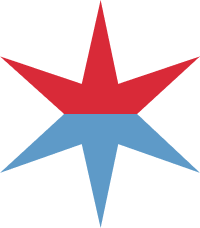 Method Cards
Method Cards